Subscript Symbols
Copy and paste Unicode subscript characters for formulas, chemistry notation, and technical text
Subscript symbols are Unicode text characters that appear below the baseline and are typically used to write indices, variables, and counts in technical notation. This page includes subscript digits, common subscript operators, and a subscript keyboard for copy-and-paste typing (no emojis), making it easy to use characters like ₀, ₁, ₂, and ₊ in documents, chats, and apps.
How to Copy and Paste Subscript Symbols
Find the subscript character you need in the grid, select it, and copy it into your clipboard. Paste the subscript symbol into your editor, word processor, spreadsheet, messaging app, or any field that accepts Unicode text.
What Are Subscript Symbols?
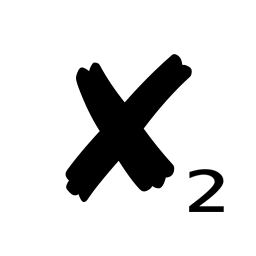
A subscript symbol is a Unicode character designed to be displayed smaller and slightly below surrounding text. Subscripts are commonly used to show indices in mathematics and programming, and to indicate quantities in chemical formulas (for example, a subscript 2 can be used in contexts like H₂ to indicate two atoms). Availability and appearance can vary by font and platform, but Unicode code points help keep the text interoperable.
Popular Subscript Symbols
These subscript characters are frequently used in formulas, chemical notation, and technical writing where compact indices are needed.
| Symbol | Name |
|---|---|
| ₀ | Subscript Zero |
| ₁ | Subscript One |
| ₂ | Subscript Two |
| ₃ | Subscript Three |
| ₊ | Subscript Plus Sign |
| ₋ | Subscript Minus Sign |
Subscript Symbol Categories
Subscript characters are typically selected based on what you need to express: numeric indices, basic arithmetic, or grouping. The groups below make it easier to pick the right subscript for formulas and structured text.
Subscript Digits (0–9)
Subscript digits are commonly used for indices, chemical counts, and version-like markers in technical text.
₀ ₁ ₂ ₃ ₄ ₅ ₆ ₇ ₈ ₉
Subscript Plus and Minus
These are often used to indicate charge, offsets, or sign annotations in compact notation.
₊ ₋
Subscript Equals
Subscript equals may be used in specialized notation where an equality marker is part of a subscripted label.
₌
Subscript Parentheses
Subscript parentheses can be used to group subscripted terms when you want the grouping to stay on the baseline-below style.
₍ ₎
Common Chemistry and Formula Patterns
These examples show how subscripts are typically combined with normal letters to create standard-looking formulas.
H₂ O₂ CO₂ x₁ x₂
Math and Index Notation Patterns
Subscripts are often used to label elements in sequences, matrices, or variables where indices clarify position or grouping.
a₀ a₁ a₂ n₀ n₁ i₁
Compact Technical Labels
Subscripts can help keep labels short in diagrams and documentation when a baseline index is preferred over superscripts.
V₁ V₂ R₀ T₃
Subscript Symbol Usage Examples
Subscript characters are commonly inserted into plain text to approximate formula styling when rich formatting is not available. Here are practical examples of how subscripts may appear in everyday writing.
Chemistry Formula
CO₂ levels may be reported in ppm
Math Index
Let x₁ and x₂ be the two variables
Sequence Element
Start with a₀, then compute a₁
Charge or Annotation
Use a compact label like q₋ or q₊ where appropriate
Technical Notes
Set R₁ = 10Ω in the next step
Using Subscript Symbols on Social Media and Online Platforms
Subscript symbols are Unicode characters, so they can often be pasted into profile text, posts, and messages where the platform allows Unicode input. Display may vary by app and font, but subscripts are commonly used to add indices, formula-like text, or compact labels without relying on special formatting tools.
- Instagram bios and captions with compact indices (for example, CO₂)
- Discord messages and channel text that includes formula-style labels
- TikTok captions where short scientific or technical notation is needed
- X (Twitter) posts referencing formulas in plain text
- WhatsApp and Telegram messages using indices and numbered labels
- YouTube descriptions mentioning chemical formulas or variables
- Gaming and forum profiles that use subscripts for labels or identifiers
Professional and Practical Uses for Subscript Symbols
- Chemistry and scientific notation (element counts in formulas)
- Mathematics (indices for sequences, vectors, and matrices)
- Engineering documentation (component labels like R₁, V₂)
- Education materials (worksheets, notes, and quizzes in plain text)
- Technical writing where rich text formatting is unavailable
How to Type Subscript Symbols on Any Device
- Choose the subscript character you need from the grid (for example ₀ ₁ ₂ or ₊ ₋).
- Copy the selected subscript symbols using the copy button or CTRL+C (Windows/Linux) or ⌘+C (Mac).
- Paste the symbols into your target app using paste or CTRL+V (Windows/Linux) or ⌘+V (Mac).
Unicode Subscript Symbols and Meanings
Subscript characters are defined by the Unicode Standard, which assigns each supported subscript a unique code point and official character name. This helps text remain consistent across systems and enables copy-and-paste subscripts in apps that support Unicode rendering, although exact appearance can depend on the font and platform.
Subscript Symbols List and Meanings
Use this reference table to view common subscript characters with their typical use in formulas and notation. Select any symbol to copy it for your text.